运行初始状态:
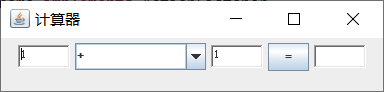
计算结果如下:
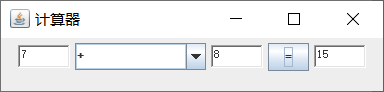
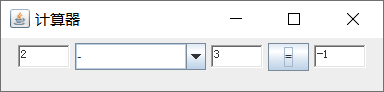
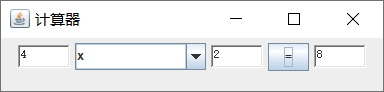
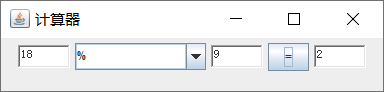
代码如下:
package jisuanqi;import java.awt.*;import java.awt.event.ActionEvent;import java.awt.event.ActionListener;import javax.swing.JButton;import javax.swing.JComboBox;import javax.swing.JFrame;class counter1 extends JFrame {public counter1() { super("计算器"); this.setSize(400,100); this.setLocation(300,240); this.setLayout(new FlowLayout()); //确定窗口格式为流输入 TextField text1=new TextField(4); text1.setText("1"); this.add(text1); String proList[] = { "+","-","x" ,"%"}; //将"+","-","x" ,"%"作为列表元素 TextField text; JComboBox comboBox; //创建下拉复选框 Container conPane = getContentPane(); //创建一个名为conPane的容器 comboBox = new JComboBox(proList); //把列表元素加入下拉复选框 comboBox.setEditable(true); //使复选框变为可操作 conPane.add(comboBox); //将复选框加入容器中 TextField text2=new TextField(4); text2.setText("1"); this.add(text2); JButton button = new JButton("="); this.add(button); TextField text3=new TextField(4); text3.setText("2"); button.addActionListener(new ActionListener(){ //添加按钮监听事件 public void actionPerformed(ActionEvent e) //创建事件响应函数 { String s=comboBox.getEditor().getItem().toString(); //获取复选框中的元素 double a= Integer.parseInt(text1.getText()); //将两个文本框中的字符串强制转换成浮点型,以便于之后的计算 double b= Integer.parseInt(text2.getText()); if(s.equals("+")) { //判断复选框中的元素种类 double t=a+b; String m=String.valueOf(t); //由于文本框中的数据流只能为字符串,这里就需要将计算得到的浮点型数据强制转换成字符串型 text3.setText(m); //将最后的结果放在文本框中 } else if(s.equals("-")) //后面的与之前的类似,不在注释 {double t=a-b; String m=String.valueOf(t); text3.setText(m);} else if(s.equals("x")) {double t=a*b; String m=String.valueOf(t); text3.setText(m);} else {double t=a/b; String m=String.valueOf(t); text3.setText(m);} }}); conPane.add(text3); this.setVisible(true); //将窗口设置为可视化 }}public class Counter { public static void main(String[] args) { new counter1(); }}
修改版如下:
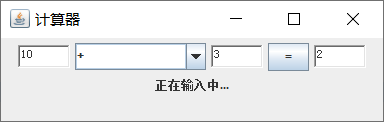
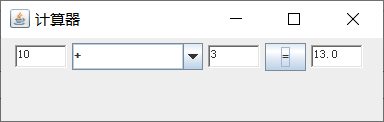
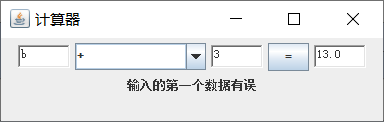
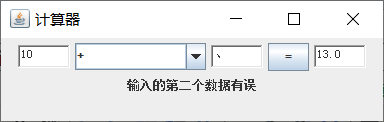
源码如下:
package jisuanqi;import java.awt.*;import java.awt.event.ActionEvent;import java.awt.event.ActionListener;import java.awt.event.FocusEvent;import java.awt.event.FocusListener;import javax.swing.JButton;import javax.swing.JComboBox;import javax.swing.JFrame;import javax.swing.JLabel;class counter1 extends JFrame {public counter1() { super("计算器"); this.setSize(400,130); this.setLocation(300,240); this.setLayout(new FlowLayout()); //确定窗口格式为流输入 TextField text1=new TextField(4); text1.setText("1"); JLabel label1 = new JLabel(""); text1.addFocusListener(new FocusListener() { //添加焦点事件监听器 public void focusGained(FocusEvent arg0) { //设置获得焦点时的事件 label1.setText("正在输入中..."); } public void focusLost(FocusEvent arg0) { //设置失去焦点时的事件 if(!text1.getText().matches("\\d+")) //使用正则表达式判断该字符串是否为数字,第一个\是转义符,\d+表示匹配1个或 //多个连续数字,"+"和"*"类似,"*"表示0个或多个 label1.setText("输入的第一个数据有误"); else label1.setText(""); } }); this.add(text1); String proList[] = { "+","-","x" ,"%"}; //将"+","-","x" ,"%"作为列表元素 TextField text; JComboBox comboBox; //创建下拉复选框 Container conPane = getContentPane(); //创建一个名为conPane的容器 comboBox = new JComboBox(proList); //把列表元素加入下拉复选框 comboBox.setEditable(true); //使复选框变为可操作 conPane.add(comboBox); //将复选框加入容器中 TextField text2=new TextField(4); text2.setText("1"); this.add(text2); text2.addFocusListener(new FocusListener() { public void focusGained(FocusEvent arg0) { label1.setText("正在输入中..."); } public void focusLost(FocusEvent arg0) { if(!text2.getText().matches("\\d+")) label1.setText("输入的第二个数据有误"); else label1.setText(""); } }); JButton button = new JButton("="); this.add(button); TextField text3=new TextField(4); text3.setText("2"); button.addActionListener(new ActionListener(){ //添加按钮监听事件 public void actionPerformed(ActionEvent e) //创建事件响应函数 { String s=comboBox.getEditor().getItem().toString(); //获取复选框中的元素 double a= Integer.parseInt(text1.getText()); //将两个文本框中的字符串强制转换成浮点型,以便于之后的计算 double b= Integer.parseInt(text2.getText()); if(s.equals("+")) { //判断复选框中的元素种类 double t=a+b; String m=String.valueOf(t); //由于文本框中的数据流只能为字符串,这里就需要将计算得到的浮点型数据强制转换成字符串型 text3.setText(m); //将最后的结果放在文本框中 } else if(s.equals("-")) //后面的与之前的类似,不在注释 {double t=a-b; String m=String.valueOf(t); text3.setText(m);} else if(s.equals("x")) {double t=a*b; String m=String.valueOf(t); text3.setText(m);} else {double t=a/b; String m=String.valueOf(t); text3.setText(m);} }}); conPane.add(text3); this.add(label1); this.setVisible(true); //将窗口设置为可视化 }}public class Counter { public static void main(String[] args) { new counter1(); }}
总结心得:
(1)在创建选项框时,要将所有的选项放在一个“容器”里,并把这个容器添加到程序中,这里我用的容器为JComboBox comboBox,同时需要导入包javax.swing.ComboBoxEditor和javax.swing.JComboBox;
(2)由于设置了按钮响应功能,所以要设置按键动作和响应,这里导入了包java.awt.event.ActionEvent和java.awt.event.ActionListener
(3)因为文本框中输入读取到的是字符串,所以要进行计算时,要先将其转为整形,在文本框输出时,同理要将整形转换为字符串
(4)注意:当光标移动到文本框上面时,获得焦点事件,当光标移走时,便失去焦点事件,所以要注意两个函数的作用。